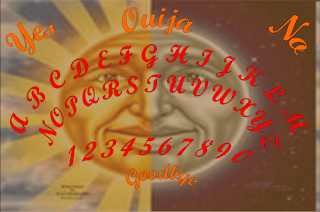Steps:
1) Copy picture into Microsoft Excel and select page layout landscape
2) Place upper left hand corner of picture in cell A1
3) Drag bottom left hand corner down and right until you reach the Z column.
If you just print now you will have printed a large version on 4 separate pieces
of paper that can be connected to make a larger surface. Note to make image
larger or smaller use bottom Right hand corner to adjust size to different columns.
4) This step is to see what you will print prior to printing. Select print preview
which should show you only partial image on the page this will be what is printed
on page 1. Don't worry. In the top left hand corner you will see the icon Next
and Previous. By hitting next you will see a different part of the picture on a
different page. There should be 4 in total.